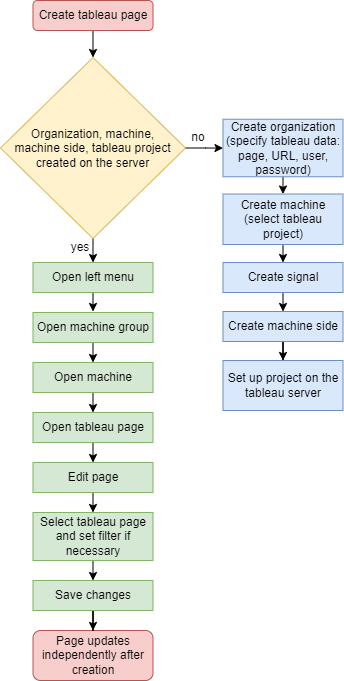04 Quick Start Guide
The Quick Start Guide is designed to use flowcharts to support a structured approach to creating items in the portal. The guide includes the creation of:
- User
- Gateways
- Asset groups
- Assets
- Asset pages
- Signal
- Calculated signal
- Trigger
- Diagrams
- Tableau pages
To create items in the portal, follow the sequence in the flowcharts. If other elements are required for the element to be created, the diagram refers to the elements that must be created beforehand. The diagrams are structured as shown below.
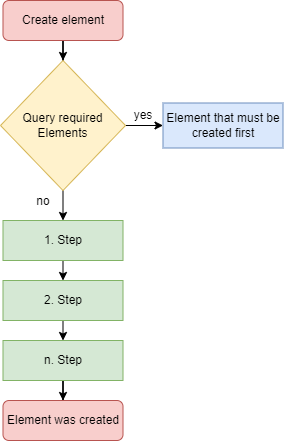
4.1 Create organization and users
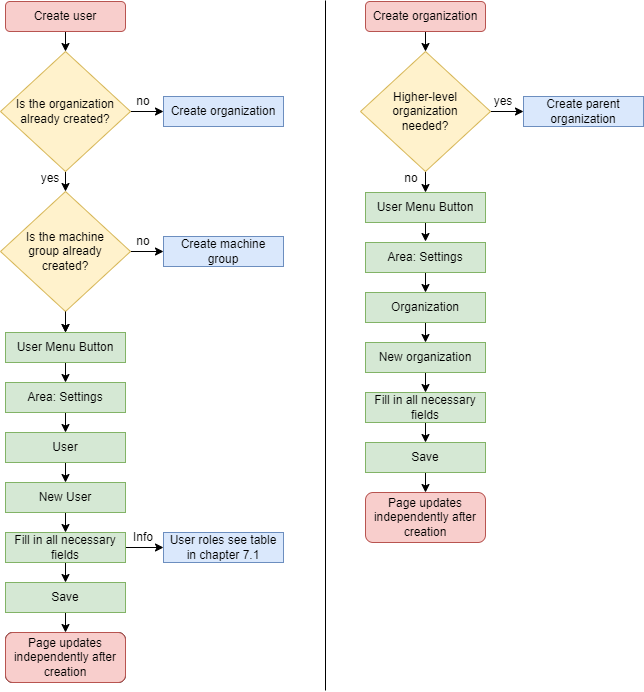
4.2 Create gateway and asset groups
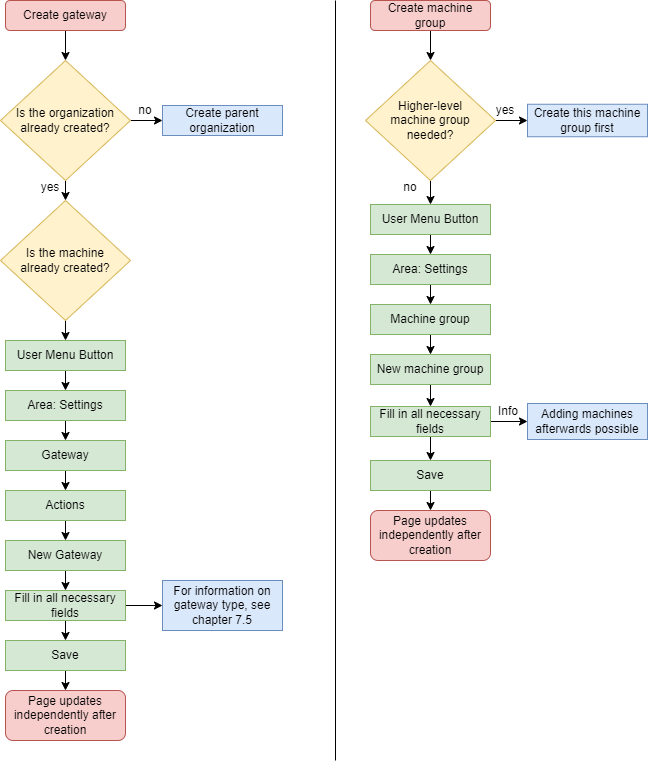
4.3 Create assets and asset pages
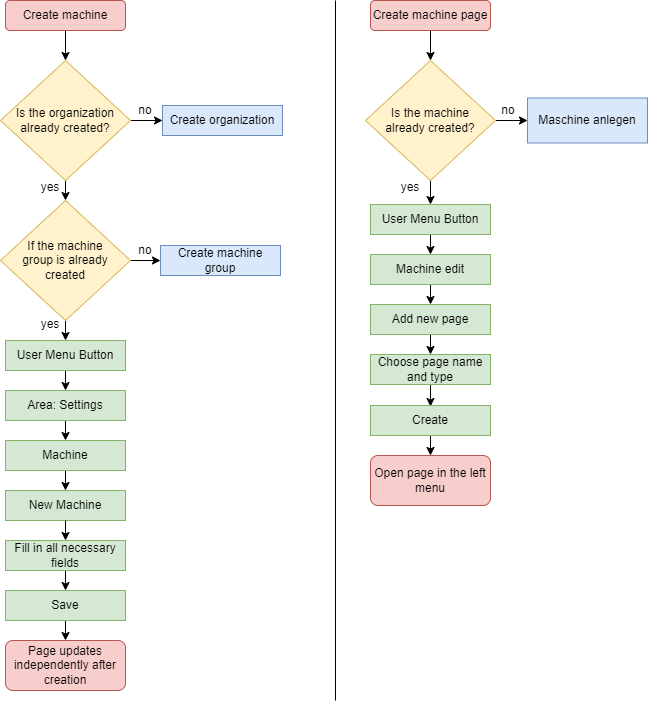
4.4 Create signals and calculated signals
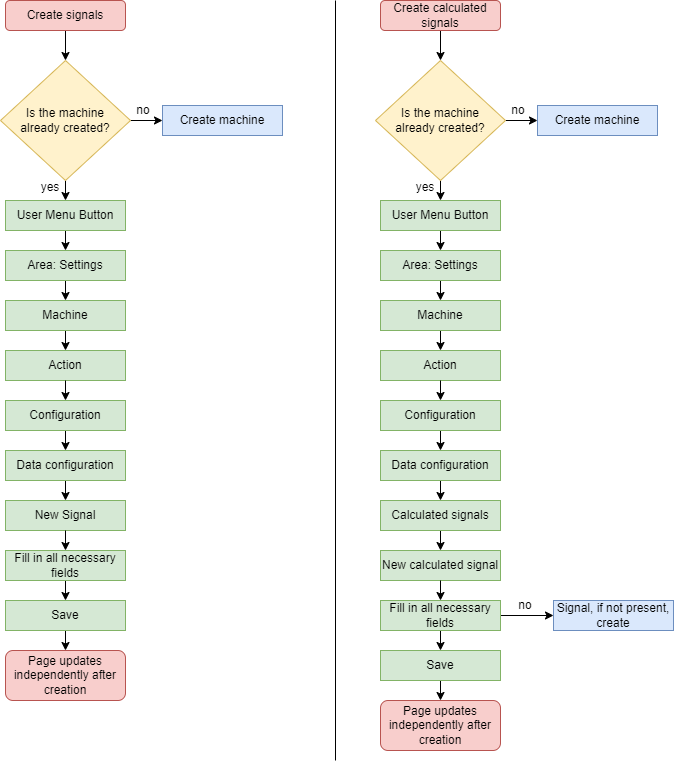
4.5 Create triggers and diagrams
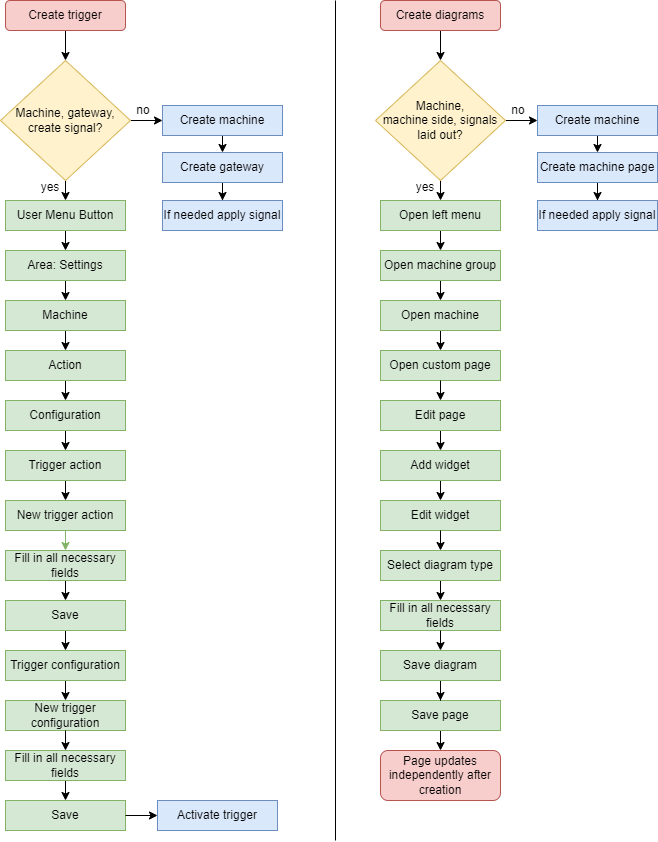
4.6 Create tableau page